- How to locate Apple Battery Part Number?
- How to locate Apple Model Name?
- How to Search efficiently on MacBatteryStore.co.uk?
Battery Part Number Identification
A part number is a unique identifier that is assigned to a part to simplify referencing and to unambiguously define a part within a single manufacturer. Knowing about part number of the battery will more accessible to buy a correct battery, and it is comparatively accurate to search a battery by its part number than the model name of device.
For MacBook
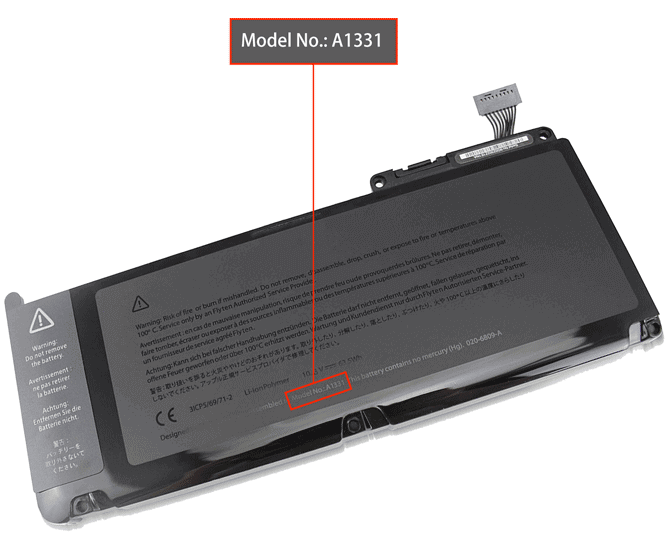
For iPad
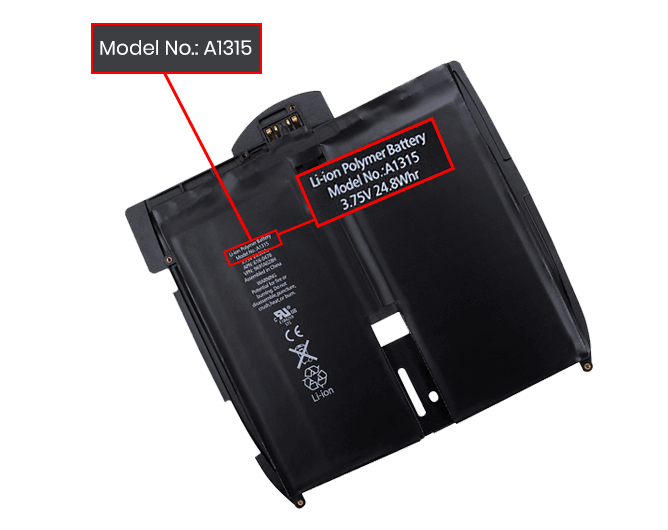
Device Model Name Identification
This is the easiest and the most direct way of locating the Model Name of your device.
For MacBook
Method 1: Use About This Mac
Choose Apple menu > About This Mac. This opens an overview of your Mac, including your Mac model, processor, memory, serial number, and version of macOS.
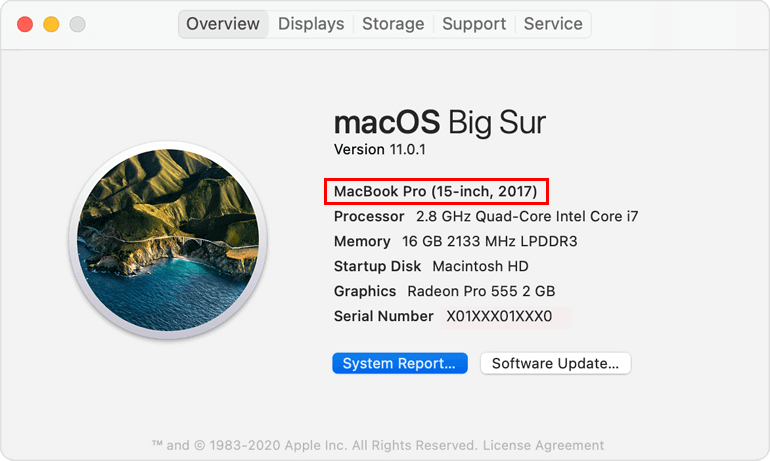
Method 2: Use System Information
To open System Information directly, press and hold the Option key and choose Apple menu > System Information.
System Information opens to a system report for your Mac:
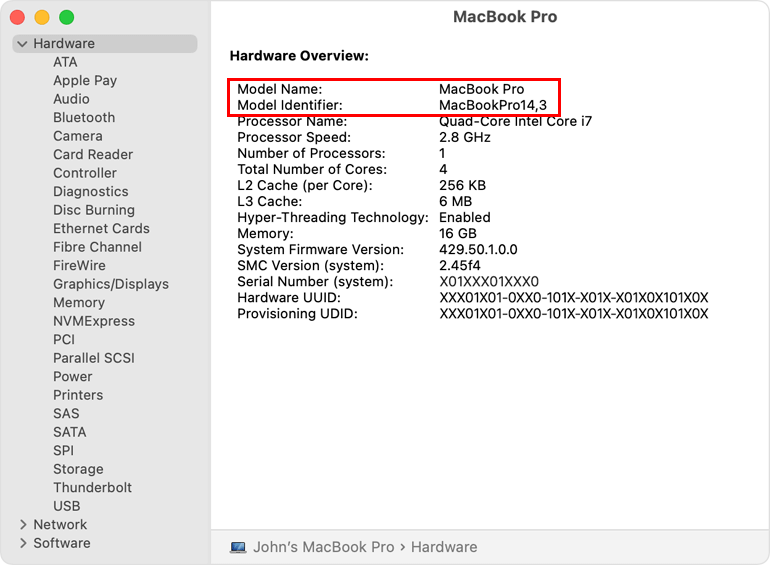
For iPad
Method: Look in Settings
The easiest way to find out which iPad you've got is to open the Settings app and check in General > About. In the top set of entries you'll see one for Model Name.
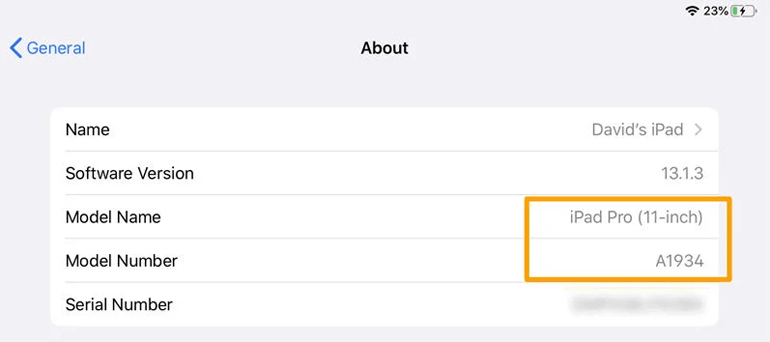
For iPhone
Method: Look in Settings
The easiest way to find out which iPhone you've got is to open the Settings app and check in General > About. In the top set of entries you'll see one for Model Name.
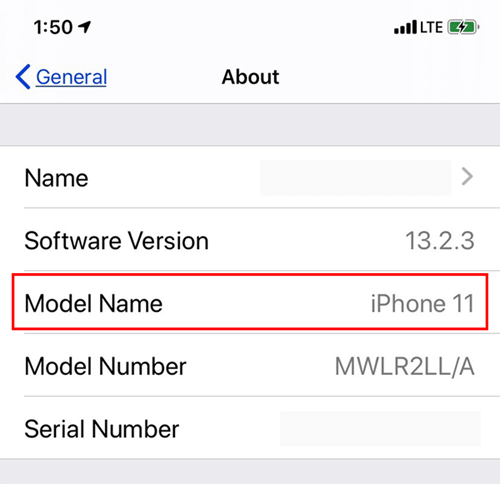
Efficient Search Method
After knowing your Apple Model Name or Battery Part Number, you can search directly on our website.
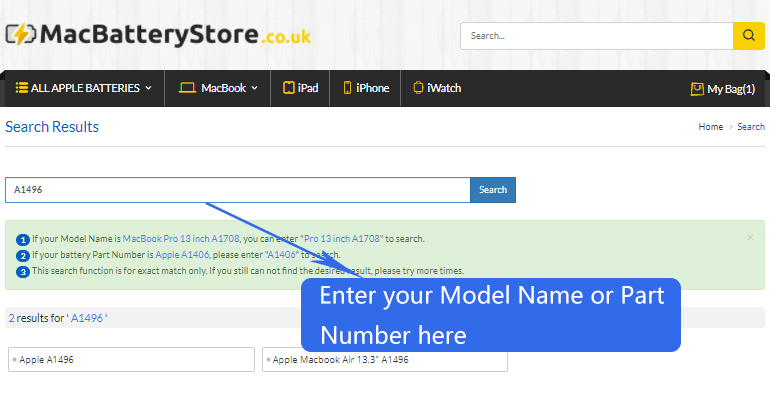
1There is no need to type the word "Brand"(eg Apple) or "battery" in your search. This search function is for exact match only.
2Make sure all words are spelled correctly, or try more general or different keywords.
3Try to broaden your search by using fewer keywords.
4If you still have not found the model you want, please Click here to fill in the form for help. We will reply to you as soon as possible.
